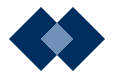Printable Deposit Slip for Commercial Accounts (non-ATM)
The Printable Deposit Slip is for in-branch deposits or night deposits into a WFCU Credit Union Commercial or Organization operating account. Do not use this deposit slip at a WFCU Automated Teller Machine (ATM).
This printable deposit slip offers the convenience of:
• Printing your own deposit slip at your convenience
• Completing your deposit slip on the computer and saving a soft copy for your records
• Automatically calculating totals
• Saving your account information
Instructions for In-Branch Deposits
1. Complete all mandatory deposit information on the deposit slip:
• Currency Type;
• Depositor Name and Phone Number;
• Account Name, Account Branch Name, Account Number and Sub.
2. Complete all other pertinent information on the deposit slip:
• List all your cheques in the cheque listing space provided, or provide a tape. Ensure the cheques are endorsed with your Account Branch Name and Account Number;
• List all your cash and coins by denomination.
3. Print the deposit slip.
• Selecting the Print button will automatically print two copies. The branch will stamp, initial and return the second copy to you.
• Attach cheques and list tape (if you have any) to the deposit slip.
4. Make your deposit in-branch with a WFCU Member Consultant.
Instructions for Night Deposits (not for use at a WFCU ATM)
1. Complete steps one through three as stated above in “Instructions for In-Branch Deposits”.
2. Place the deposit slip and contents in your night deposit bag.
3. Place your deposit bag in the night depository.
Note: Please retain the second printed copy for your files. A copy of the deposit slip will not be returned.
Should you have any questions regarding the Printable Deposit Slip for Commercial and Organization accounts please call the Member Contact Centre at 519-974-3100.